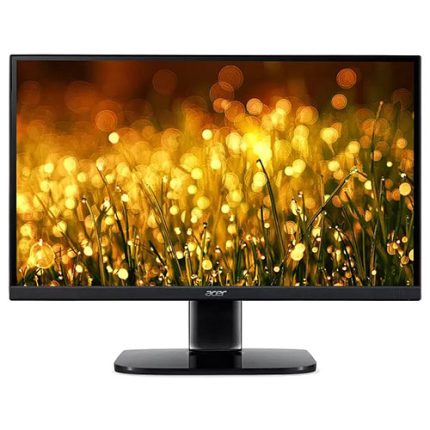Monitor
ACER EK220Q H3bi 21.5″ Eye Care Borderless Full HD Monitor Price in Bangladesh
Acer KA222Q H 21.5″ 100Hz AMD FreeSync Full HD Monitor Price in Bangladesh
Acer V196HQL 18.5″ HD LED Monitor (VGA, HDMI) Price In Bangladesh
ASUS BE229QLBH 21.5 inch FHD Business Monitor Price in BD
ASUS ProArt Display PA278QV 27 Inch WQHD Professional Monitor Price
ASUS ROG Strix XG49VQ 49-Inch Super Ultra-Wide HDR Gaming 4K Monitor Price
Asus TUF VG249Q1A Gaming Monitor Price in Bangladesh
ASUS TUF VG328H1B Curved Gaming Monitor Price in Bangladesh
Dahua 21.5 Inch Full HD 100Hz IPS Monitor White Price in Bangladesh
Dell E2016HV 19.5″ LED Monitor Price In Bangladesh
Enter E-MO-A01 19-inch HD LED Backlit Monitor Price In Bangladesh
Monitor available at the lowest price in Bangladesh
The monitor is an essential display device in desktop PCs. Originally, it used thin film transistor liquid crystal display (TFT-LCD) technology, but now it has advanced to LED backlighting. Over time, the purpose of the monitor has evolved beyond data processing output to include entertainment as well. When you explore the options, you will find a wide range of computer monitors, including popular LED and LCD ones. Additionally, there are specially designed curved, gaming, touch, ultra-wide, and 4K monitors available in various sizes. At TECHXZON, you can find top brands like HP, Acer, Dell, Phillips, BenQ, LG, Samsung, and Asus. Whether you are a student, freelancer, content creator, or designer, it is important to choose your monitor wisely to achieve optimal performance.
Monitor Price list in BD
| Monitor List | Price in BD |
|---|---|
| HP M22f 22″ FHD IPS Monitor | 14,250৳ |
| Xiaomi Redmi Desktop Monitor 1A 23.8″ Full HD | 11,999৳ |
| GIGASONIC 20″ LED Monitor | 6,500৳ |
| Xiaomi Redmi Monitor 21.45″ Full HD | 8,450৳ |
| GIGASONIC 19″ LED Monitor | 4,500৳ |
| GIGASONIC 17″ Square LED Computer Monitor | 3500৳ |
| Acer KA222Q H 21.5″ 100Hz AMD FreeSync Full HD Monitor | 8750৳ |
| Dell E2016HV 19.5″ LED Monitor | 10,900৳ |
Types of Monitor available in BD
Monitors can be classified by type based on some features and mechanisms. There are different types of Monitors available in the market. The most common monitors are:
LCD Monitors & LED Monitors
LCD stands for Liquid Crystal Displays. LCD monitors offer superb resolution and unparalleled color and image quality. Nevertheless, they may suffer from a slower refresh rate and a potentially delayed response time.
LED stands for light-emitting diode, and it is a technology that offers remarkable image quality and vibrant colors. However, it is worth mentioning that LED displays, also known as LED-backlit monitors, have relatively slower response times. Despite this drawback, they excel in activities that demand precise and accurate motions, such as gaming or rendering.
Gaming Monitor
Gaming monitors are designed with a higher refresh rate, setting them apart from other types of monitors. Their main objective is to elevate the visual experience by showcasing the true potential of your graphics card and CPU. While handling the task of displaying the final outcome of your computer's rendering and processing, they excel at delivering vibrant colors, smooth motion, and razor-sharp images.
Curved Monitor
Curved monitors, although they may come with a higher price tag, are the epitome of the latest technological advancements in monitor design. It comes as no surprise that they are gaining popularity among a wide range of individuals, including gamers, video editors, content creators, and programmers. In fact, these curved monitors have become an indispensable tool for the vast majority of professionals in various industries.
Touch Monitor
Interacting with a touchscreen display is an engaging experience that offers unparalleled versatility. By simply touching the screen, users can effortlessly connect with their computers, eliminating the need for cumbersome mice or keyboards. Touch screens go beyond the capabilities of traditional monitors, empowering users with enhanced functionality and limitless possibilities.
Ultra-wide Monitor
The resolution of a standard 34-inch ultra-wide display is 3,440 × 1,440 pixels. This is in stark contrast to the 2,560 × 1,440-pixel resolution of a typical 27-inch business display. With the ultra-wide display, you get an additional 880 pixels horizontally, which leads to a remarkable increase of almost 1.3 million pixels in total. Not only that, but its wide format makes it perfect for effortlessly multitasking with two or more windows simultaneously.
Ultimate Guide to Purchasing a Computer Monitor
When selecting a monitor, it is crucial to consider your specific needs and requirements. If you're a gamer, prioritize a monitor with fast refresh rates and response times for a truly immersive gaming experience. Professionals, on the other hand, should focus on color fidelity to ensure accurate representation of their work. For regular users, opting for a VA panel can be a great choice. However, don't forget to also take into account the following factors while making your decision.
Monitor Size
When budget and space constraints arise, small monitors that are 22 inches (0.56 m) or fewer are the perfect choice for basic computing needs. However, for most workstations, a 23- to 24-inch monitor provides an ideal size and functionality. In fact, these monitors are also compact enough to be efficiently used as part of a two-screen workstation, allowing for affordable multiscreen flexibility.
For professionals who prioritize supreme clarity and accurate color representation, 25- to 29-inch 4K displays are the preferred option. The larger screen size enhances the viewing experience and caters to those who spend extended periods with their gaze fixed on the monitor. (For further details on the additional capabilities provided by larger screens, please refer to the discussion below.)
Moreover, when it comes to widescreen monitors over 40 inches (ca. 1 m), they offer a unique aspect ratio compared to regular displays. As the demand for exceptional monitors measuring 30 inches (0.76 m) and beyond continues to increase, the variety of outstanding options available continues to expand. Additionally, the advantage of using an ultra-widescreen monitor is that it can replace two smaller ones without compromising the display quality.
Refresh Rate
The refresh rate of a display determines how frequently it can refresh the image being displayed. It is typically measured in hertz (Hz), indicating the number of times the image is refreshed per second. A higher refresh rate results in smoother and more visually appealing images. For gamers, a monitor with a minimum refresh rate of 75Hz is recommended, with many monitors offering a gaming-optimized refresh rate of 120Hz or higher. It is also essential to consider the response time of the monitor for reduced motion blurring. However, if gaming is not a priority, a refresh rate of 60Hz should suffice. For those seeking an exceptional display experience, monitors with refresh rates up to 360Hz are available for selection.
Response time
Faster response times are highly desirable, although not essential unless you're engaged in gaming. Response time refers to the duration it takes for a display to transition pixels from black to white or from one shade of gray to another. Prolonged response times can result in motion blur during gaming sessions and when watching films. The most rapid gaming displays boast an impressive response time of just 0.5ms.
Connectors & Ports
HDMI, the industry-standard connector for consumer-oriented computer monitors, provides a seamless connection between a monitor and a laptop, although certain laptops, especially slim and lightweight models, may necessitate the use of a dongle.
Other Features
Some monitors come with extra features like built-in speakers, headphone jacks, RGB lighting, and USB connections that allow you to attach peripherals such as mice and keyboards. Whether these features are useful or not depends on your specific needs and purpose for using the monitor.